Embark on a journey through the limitless potential of artificial intelligence with our state-of-the-art AI tool. Utilizing advanced diffusion technologies like IPAdapter for enhanced consistency and Nvidia’s Step Alignment for improved alignment, our tool transforms your creative concepts into stunningly detailed interior designs. Experience the future of room design, style transformation, and more with unmatched precision.
Kickstarting Your Design Journey with AI
Begin by visiting the Create Tab and setting it to Realistic Mode, which is enabled by default.
- In the Prompt Area, input:
- “Classic Room Design, Black and White Color Palette, A Musical Themed Room, Couches, Coffee Table, Rugs, TV, A Guitar Stand.”
The result? A perfectly detailed executive’s office that exactly captures your vision.

With precision-crafted elements, our tool clearly interprets and executes your vision, resulting in a tastefully designed modern office. This is just the beginning of what you can achieve with our AI image generation capabilities. Below is a summarized list of additional features:
Exploring Advanced AI Features:
- Image and Object Editing
- Style Transfers
- Generating Transparent Images
- Upscaling Images to 8K Resolution
- Consistency in Photo Generation with IPAdapter
Let’s take the modern office and make it our base for the next creations by navigating to the Advanced tab.
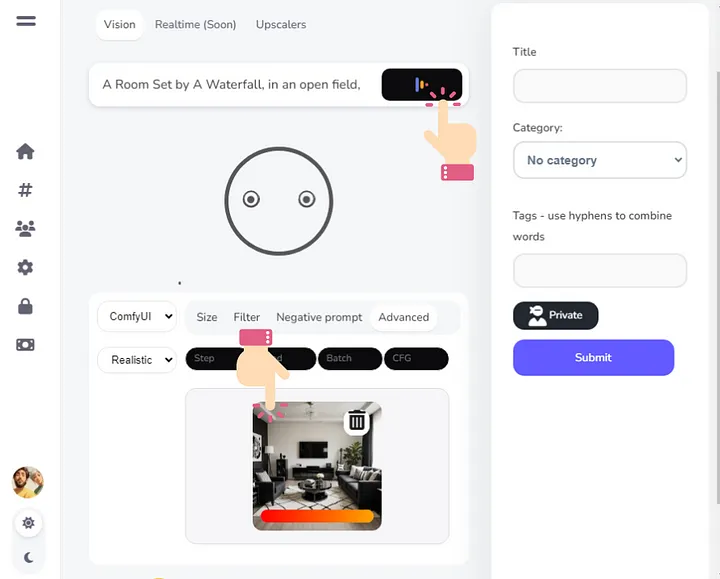
Example Prompt:
- “A Room set by a waterfall, in an open field.”
Using IPAdapter, we can easily maintain elements from the original image, ensuring consistent quality with minimal prompt adjustments.
Modifying Design Elements with AI
To alter specific elements, switch to our Pix2Pix mode. For instance, change the office couches to pink for a more upbeat vibe.
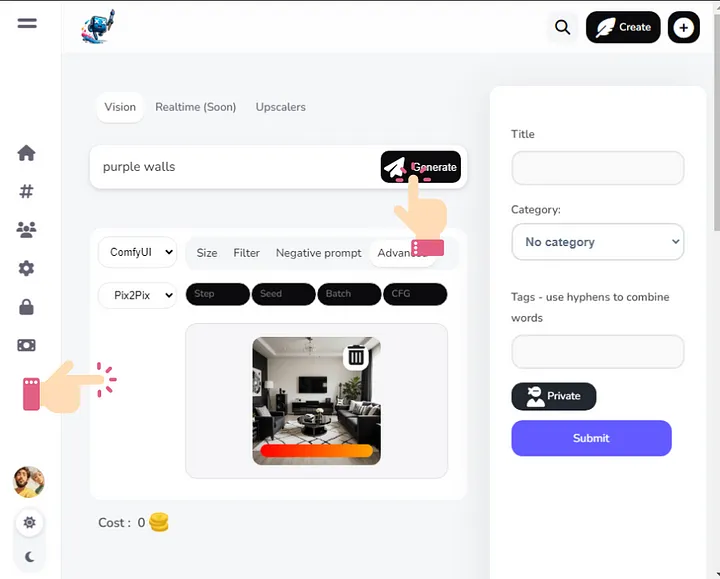
Example Changes:
- “Monochrome, Dramatic Shot, Twilight, Artistic Composition”
The transformation is immediate and visually stunning.
Introducing Multi-Layer Diffusion for Detailed Foreground Images
While not yet mainstream, Multi-Layer Diffusion is an exciting new feature in our suite of generative AI tools.
Return to our generator and select Multi-Layer Diffusion Mode. Clear the base image and try this prompt for a transparent minimalist chair in teal, with sleek modern lines:
- “Green minimalist couch, modern, with sleek curves”
Final Touches and Upscaling
Finally, upscale your creation to 8K using our Upscaler tab. Adjust the Creativity slider to fine-tune the style and color intensity during upscaling. For subtle changes, set the slider to approximately 0.5.
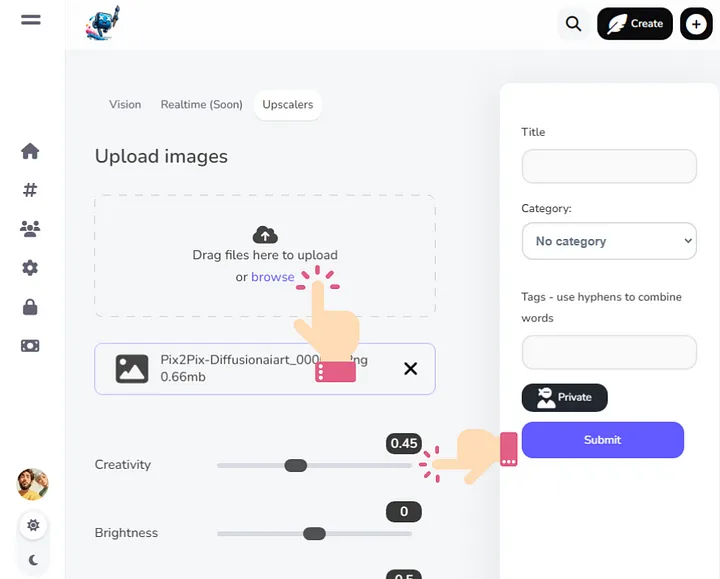
Don’t miss out:
- Choose UltraUpscale 10X and click the Generate button again. Wait a few moments for the upscaled photo to finish processing.
Here is the final result:
- An 8000-pixel UltraUpscaled Office Photo that demonstrates the power of our AI. Now you know how to generate detailed room photos, perform style transfers, upscale images, and execute basic photo editing with AI.

Thank you for diving into the capabilities of AI in interior design with us. This transformative journey has only just begun.







