Introduction
Layer Diffusion is an advanced diffusion model designed to generate transparent images directly using latent transparency techniques. This guide will walk you through the installation process, integration with popular frameworks like Automatic1111 and ComfyUI, and provide practical examples for generating transparent images.

Here is the easiest way to generate transparent images for FREE. Click HERE.
Finding the GitHub Page
The Layer Diffusion project is hosted on GitHub. You can access it here. This repository contains the code, documentation, and installation instructions.
Installation Guide
Installing with Automatic1111’s WebUI
- Clone the Repository:
git clone https://github.com/layerdiffusion/sd-forge-layerdiffuse.git
- Navigate to the Directory:
cd sd-forge-layerdiffuse
- Install Dependencies:
pip install -r requirements.txt
- Run the WebUI:
python launch.py --enable-layerdiffusion
Installing via ComfyUI Extension Manager
- Open ComfyUI: Launch your ComfyUI application.
- Access Extension Manager: Navigate to the extension manager within ComfyUI.
- Add Layer Diffusion Extension: Search for “Layer Diffusion” and click “Install”.
- Configure Settings: Ensure the settings are correctly configured to enable transparent image generation.
Understanding Transparent Images
Transparent images have an additional alpha channel that determines the transparency level of each pixel. Unlike typical JPEG images that only have red, green, and blue (RGB) channels, transparent images in PNG format have four channels: RGB and alpha. The alpha channel allows for varying degrees of transparency, where a value of 0 is completely transparent, and the maximum value is fully opaque.

Ultra-detailed beautiful elf female archer, RPG, dungeons & dragons, intricate design and details, dramatic lighting, hyperrealism, photorealistic, cinematic, 8k
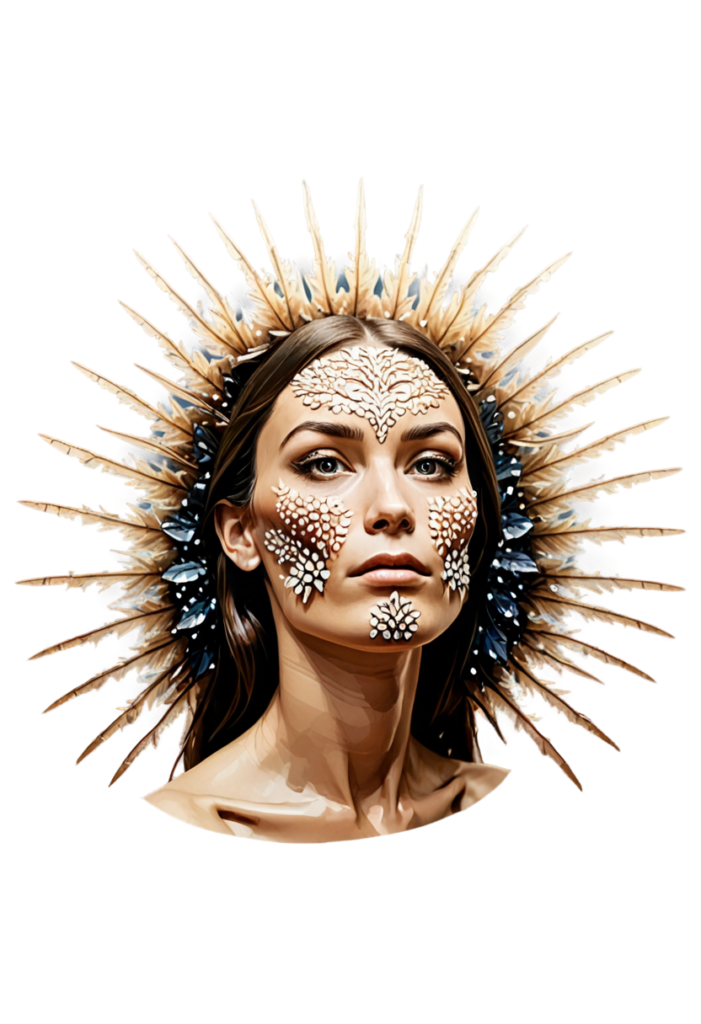
an wooden slice made out of glowing crystals with a person’s face illuminated, in the style of surreal fashion photography, fine feather details, organic nature-inspired forms, strong contrast between light and dark, ephemeral installations, detailed nature depictions

a legend of zelda character, on a horse,
How Layer Diffusion Works
Layer Diffusion introduces latent transparency by incorporating transparency directly into the diffusion process. This method involves:
- Latent Transparency Encoding: Using a Variational Autoencoder (VAE) to encode the transparent image into a latent space.
- Noise Prediction: Modifying the U-Net noise predictor to handle transparent images.
- Layer Integration: Adding the encoded latent transparency to the standard latent image used in diffusion models, ensuring that the transparency is preserved during image generation.
Generating Transparent Images: Prompt Examples
Basic Transparent Object
- Prompt:
an apple, high quality - Settings:
- Steps: 20
- Sampler: DPM++ 2M SDE Karras
- CFG scale: 5
- Seed: 12345
- Size: 1024×1024
- Model: JuggernautXL_version6Rundiffusion
- Layer Diffusion Enabled: True
- Method: Only Generate Transparent Image (Attention Injection)
Complex Composition
- Prompt:
a cup made of glass, high quality - Settings:
- Steps: 20
- Sampler: DPM++ 2M SDE Karras
- CFG scale: 5
- Seed: 12345
- Size: 1024×1024
- Model: JuggernautXL_version6Rundiffusion
- Layer Diffusion Enabled: True
- Method: Only Generate Transparent Image (Attention Injection)
Layered Effects
- Prompt:
glowing effect, book of magic, high quality - Settings:
- Steps: 20
- Sampler: DPM++ 2M SDE Karras
- CFG scale: 7
- Seed: 12345
- Size: 1024×1024
- Model: JuggernautXL_version6Rundiffusion
- Layer Diffusion Enabled: True
- Method: Only Generate Transparent Image (Attention Injection)
- Foreground Image: True
- Blend Image: True
Tips for Creating Great Compositions with Layer Diffusion
- Experiment with Layers: Use multiple layers to add depth and complexity to your images. The layer diffusion method allows for the integration of different transparent elements seamlessly.
- Adjust Weights and Steps: Fine-tune the layer diffusion weights and steps to achieve the desired transparency and detail. The right balance ensures high-quality, transparent outputs.
- Utilize High-Quality Models: Employ high-quality models like JuggernautXL to ensure the best output. Models trained specifically for transparency tasks produce cleaner results.
- Combine Prompts: Mix different prompts to generate unique and creative compositions. Combining transparent objects with dynamic backgrounds can result in striking visuals.
Additional Techniques and Tools for Transparent Image Generation
Diffusionaiart.com
Diffusionaiart.com revolutionizes AI-generated imagery with state-of-the-art diffusion techniques built for simplicity. This platform is capable of understanding all languages, making it accessible for a global audience. It offers powerful tools for creating transparent images, allowing users to generate high-quality visuals with ease and integrate them seamlessly into various creative projects.
- Choose Layer Diff. from the Mode dropdown menu.
- Add your prompt.
- Press generate.
- Your transparent image is ready!
Leonardo.Ai
Leonardo.Ai offers advanced tools for generating transparent PNGs, providing native transparency without background removal. Their Transparency Mode allows for the creation of images with clean, transparent edges, making it perfect for design projects like banners and t-shirts. Additionally, users can easily place transparent images over various backgrounds to build creative backdrops for game development and animation.
MagicStock
MagicStock by TensorPix revolutionizes how graphic assets are created. Instead of searching for or designing assets manually, you can describe the asset, and MagicStock generates unique images in transparent PNG format within seconds. This tool is ideal for creating icons, logos, 2D/3D illustrations, and eCommerce photos, offering unlimited design variations based on user descriptions.
insMind
insMind provides a comprehensive suite of AI tools for photo editing, including background removal and transparent image generation. The Background Remover tool quickly removes backgrounds from images, while the Product Collage feature combines multiple transparent images into one composition. This user-friendly platform is suitable for both beginners and professionals, enhancing productivity and creativity in design projects.
Diffusionaiart.com
Diffusionaiart.com revolutionizes AI-generated imagery with state-of-the-art diffusion techniques built for simplicity. This platform is capable of understanding all languages, making it accessible for a global audience. It offers powerful tools for creating transparent images, allowing users to generate high-quality visuals with ease and integrate them seamlessly into various creative projects.
Conclusion
Layer Diffusion is a powerful tool for generating transparent images, enhancing creative workflows across various applications. By following the installation and usage instructions, and leveraging additional resources, you can create high-quality transparent images tailored to your specific needs.
For more detailed information and updates, visit the LayerDiffuse GitHub page.




